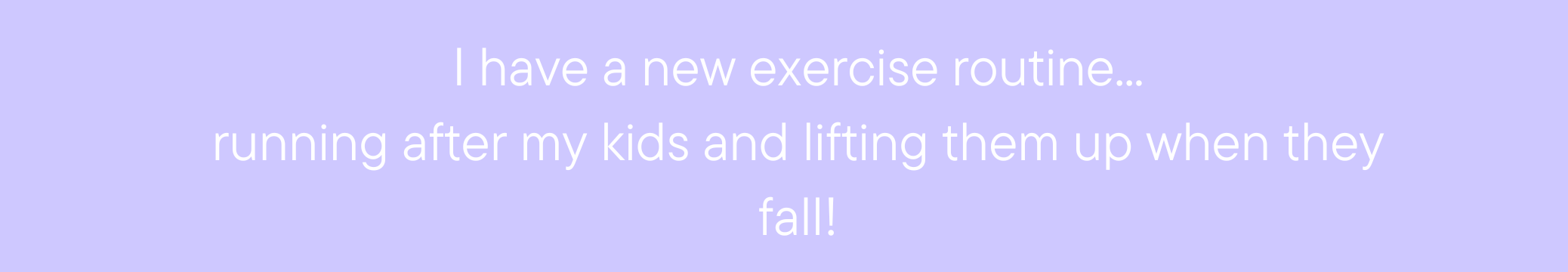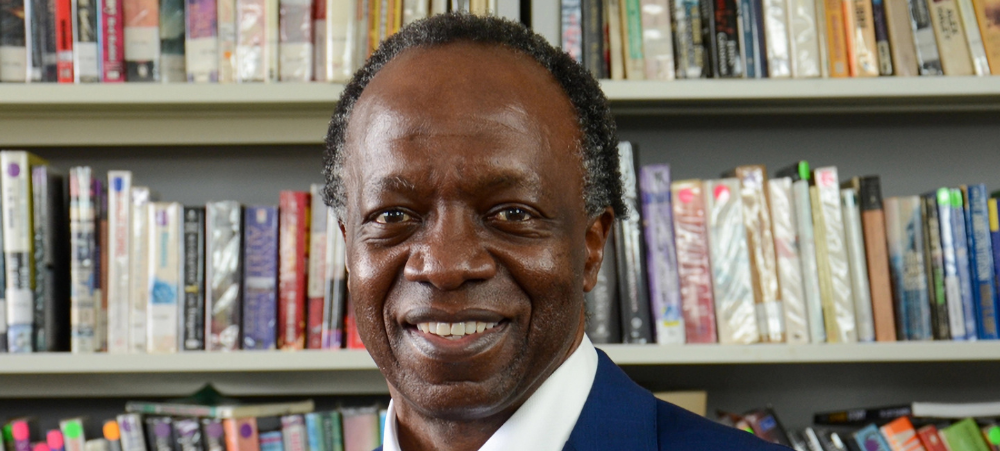Educational gaming shows developmental benefits
There can be no denying the pervasive influence of digital platforms and devices in households around the country. The ubiquity of these devices and the habits we’ve built around them worries some parents who question the wisdom of this digital fixation, especially at a young age. This is uncharted territory for most parents, largely because they never knew digital overload in the way that new devices and capabilities like VR, AR and the metaverse have transformed experiences. The truth is that we’re all learning as we go along, even though there is a growing body of research into the impact of these digital activities. At Nedbank we believe in the good that technology can do, from digital innovation that puts you in full control of your finances to the metaverse and beyond. We believe that when done correctly, and with the right motivations, technology can do more good than harm. Nedbank has invested heavily in digital technology over the past few years, setting up presence in the metaverse in 2022 and becoming the first bank in Africa to launch its own game on a popular gaming platform. The latest innovation is launching a tycoon-style game called Chow Town on popular multi-player gaming platform, Roblox. In this game, players manage a restaurant selling uniquely South African dishes, learning basic entrepreneurial skills as they unlock new features in the game. “It might seem strange for a bank to launch a Roblox game, but our aim is to leverage digital platforms to offer alternative experiences to engage, surprise and delight our clients,” says Stelios Vakis, Chief Information Officer: Nedbank Africa Regions. “Roblox is incredibly popular among children aged between 9 and 12 years, which is exactly the right age to start learning about entrepreneurship and making good money choices. We believe that Chow Town gives us the opportunity to nurture entrepreneurial skills and offer an educational experience for tweens in a relatable environment to help them learn important life lessons,” he adds This move is backed by research that shows that online is where it’s at for the vast majority of our younger population. Platforms like Roblox, Minecraft, and Fortnite are some of the most recognisable names for their ability to let players gather and play together. Developmental benefits While being fully aware of the risks inherent in unsupervised online access, gaming platforms have shown that they can serve a greater purpose by developing certain skillsets that players can apply in other aspects of their life. Such is the interest in the cognitive and development benefits of online gaming, that a recent study explored the possibility of introducing game-based standardised assessments in education because they can test more complex skills than traditional tests. The paper suggests that video games have the potential to be a valuable educational tool for students, with the capacity to develop cognitive, social, and emotional skills. The authors argue that video games can help students develop cognitive skills, such as problem-solving and critical thinking, as well as social and emotional skills, like teamwork and empathy. As a result, they suggest that video games should be integrated into the classroom as an educational tool, although they do caution against excessive use of video games. Purpose-driven gaming Nedbank’s game on Roblox builds on this ability for gaming to teach essential skills. Chow Town’s purpose is to let players learn how to grow a successful business that sells international and uniquely South African foods. Reaching certain milestones unlocks new content and menu items, allowing the player to further expand the business and develop their entrepreneurial skills. The nature of the online environment allows players to experiment with different strategies, and if they fail they don’t suffer any real losses. This ability to fail without real consequences is seen as essential to nurturing a new generation of entrepreneurs by teaching them to manage their finances. Observe and encourage With digital platforms and engagement advancing at such a rapid pace, it’s only natural that concerned parents want to ensure their loved ones are safe online. But rather than a blanket ban on engaging with others on online platforms, it’s advisable to carefully oversee online activity and step in when needed. Its only human nature to want what you can’t have, and forbidding an activity is more likely to encourage youngsters to find a way to join their friends. No matter the risks. Rather, a pragmatic approach is needed to enable youngsters to learn and benefit from curated or supervised online activities. This could include vetting screen time, games and platforms to ensure that others are not abusing your child’s desire to learn or play in a fun, safe environment. There is no doubt we need to protect our young, but in doing so we also need to take responsibility by knowing what they’re doing, who with, and where.