If you have been on any social media platform these past few weeks you might have seen the terrifying image of a creature with long black hair and bulging eyes. Warnings about the Momo Challenge, an online game in which children are encouraged to harm themselves, have gone viral. But some sources have now confirmed that the challenge is nothing but a hoax designed to scare parents (and children).
Whether the Momo Challenge is real or not, online safety remains a concern for every 21st century parent. The Momo Challenge might have been fake, but there are real threats out there, like cartoons on YouTube being spliced with instructions on how to commit suicide – videos that have been confirmed to exist. It’s important for parents to take preventative measures to keep their kids safe on the internet. While limiting screen time is a good place to start, here are some other things you can do to keep your kids safe, both online and offline.
Establish some ground rules
With younger children you can control (almost) everything they see online but older children are tech-savvy and can easily find themselves viewing content that might be inappropriate for their age. It’s important to have an open conversation and to encourage them to speak to you or any other adult they trust if they encounter anything in the digital realm that appears frightening or threatening. SafeKids.com, a site that promotes internet safety for kids, lists a set of criteria that you can discuss with your kids about what they should and should not do on the internet.
Keep technology in a common space
It is best to keep technology like smartphones, tablets and computers in a common space for all family members to use. The computer screen should be visible from other parts of the room and should not be turned towards a wall.
This way children can see how the internet should be used and how useful it can be, e.g. doing research for a project, looking up an address, or watching educational videos. Children are also less likely to look for inappropriate content with a parent in the room.
Pay for content
The problem with free content, like the videos on YouTube and YouTube Kids, is that anyone can upload videos without it being curated or approved. And it is not only the content you need to be worried about, the advertisements showed between videos can also be harmful. You might want to consider paying for good children’s entertainment, e.g. Netflix, Showmax, children’s DVDs, or advert-free games designed for young players.
Use a child-friendly search engine
While most of us rely on Google to find what we are looking for, you might want to switch to an alternative search engine like Kiddle or Kid’s Search when your children are browsing online. These child-specific search engines aim to create a safe platform for children to explore the internet.
If you want to continue using Google as your preferred search engine, enable Google SafeSearch on your computer. Here’s how:
- Go to google.com
- Google anything and select Settings on the right.
- Select Turn on SafeSearch.
- Explicit images, videos, and websites will now be blocked from the Google Search results.
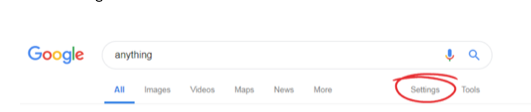
Make Apps Safe
Or as safe as they can be. On YouTube you can select restricted mode, an optional setting that restricts the availability of potentially mature or objectionable content. Here’s how to turn restricted mode on:
- Go to the account icon .
- Click Restricted Mode.
- In the dialog box that appears, toggle restricted mode to on.
Restricted mode works on the browser or device level, so you must turn it on for each browser or device you are using. For safety, turn restricted mode on for all the browsers (e.g. Google Chrome, Firefox, Internet Explorer, etc.) loaded on your computer, smart TV, tablet or smartphone. You can also lock restricted mode. This will prevent anyone else, your kids included, from changing the settings. Watch this short video to learn how to lock restricted mode.
Keep in mind, however, that switching to a child-friendly search engine, selecting SafeSearch on Google or restricted mode on YouTube is not 100% accurate and that some inappropriate content may still slip through. It is therefore important to be mindful of your child’s online activities and to teach your child about internet safety.
Article written by Elmien Ackerman – Copywriter at Impaq
- Supporting families facing bullying with a viable alternative - November 11, 2025
- Education beyond the traditional classroom: The benefits of home and online schooling for South African learners - October 9, 2025
- Making Sense of Infinite Content: Why Curation and Curriculum Matter in Online Learning - September 16, 2025





