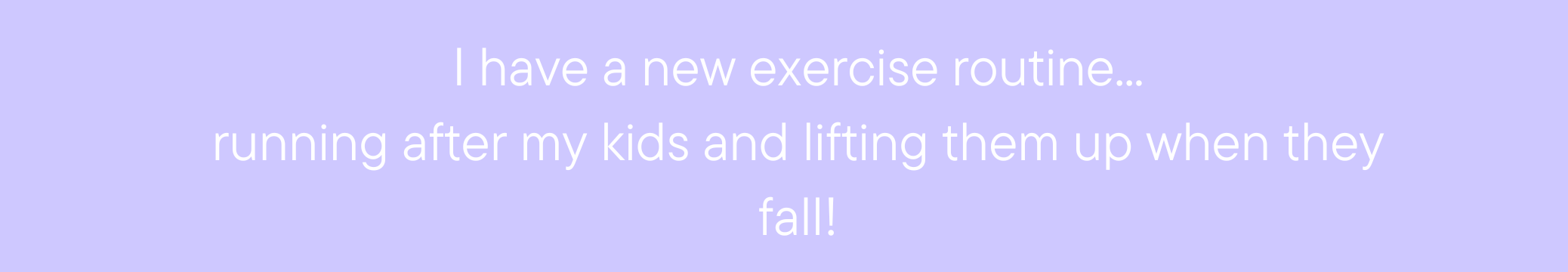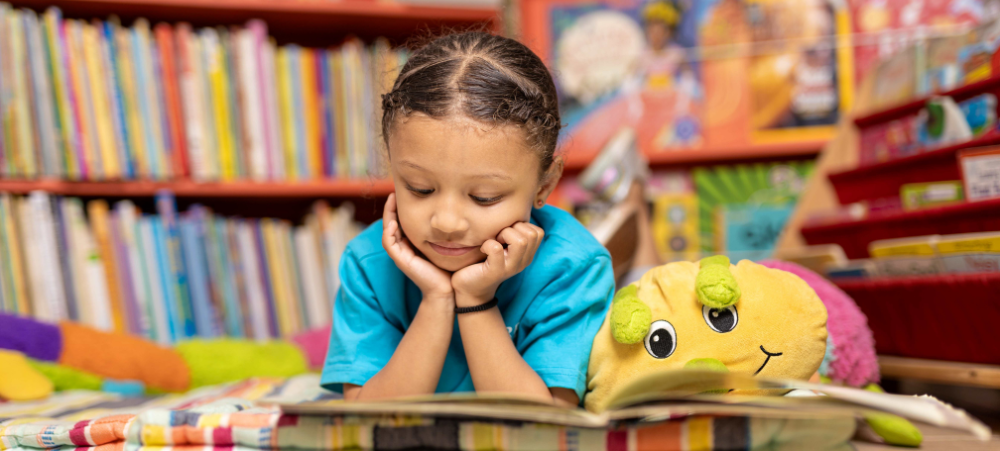Life is filled with special moments, from birthdays and anniversaries to achievements and graduations. Celebrating these milestones provides an opportunity to reflect, connect, and create lasting memories. While traditional parties and events can be fun, there are countless creative ways to mark these occasions, making them more meaningful and unique. Let’s explore some fresh ideas for celebrating milestones in a way that will leave a lasting impression on both you and your loved ones. 1. Memory Capsule or Time Capsule A time capsule is a fun and meaningful way to capture the essence of a milestone. Gather meaningful items from the moment—photos, mementos, letters, or keepsakes—and seal them in a container to be opened at a future date. For instance, you can create a “memory capsule” for a child’s first birthday, including notes from friends and family about their hopes for the future, favourite toys, or quotes that reflect the child’s personality. This can be a touching way to revisit memories years later, and it offers a sentimental journey back in time. 2. Personalised Experience or Adventure Instead of throwing a traditional party, why not create an adventure or experience that reflects the milestone? For example, if you’re celebrating a graduation, organise a themed road trip or a scavenger hunt. For a special birthday, consider a surprise day of activities that align with the person’s passions—whether it’s a pottery class, a hiking trip, or a private dinner with close friends. Creating experiences based on personal interests is a way to celebrate a milestone more intimately. 3. Photo or Video Montage Capturing memories in a creative way can be both fun and emotional. A photo or video montage can be put together using clips or images that showcase the journey to the milestone. Consider creating a digital slideshow or video that tells the story of the individual or family member through different stages of their life. You can even add music, favourite quotes, or anecdotes to make it more personal. The final product can be shared during a celebration or preserved as a keepsake. 4. Themed Party with a Twist If you’re sticking with the classic party idea but want to add some flair, consider a themed celebration with a twist. Rather than focusing on a traditional “birthday” or “anniversary” theme, consider themes based on accomplishments or passions. For instance, a “Dreams Come True” party can focus on dreams achieved, with personalised activities that reflect the person’s journey or milestones. The theme can extend to decorations, food, and activities to reflect the individual’s personality and accomplishments. 5. A Handwritten Legacy Journal For significant milestones, such as an anniversary or retirement, a handwritten legacy journal can be an amazing way to capture the thoughts, feelings, and memories of the people closest to you. A journal can include letters from family members, friends, and colleagues, sharing memories, advice, and words of love. It’s a thoughtful and emotional keepsake that celebrates the person and the impact they’ve made in the lives of others. 6. Interactive Milestone Wall Transform a room or a wall in your home into a tribute to milestones. This could be a “milestone wall” where you track accomplishments, family growth, or significant events. Use photographs, handwritten notes, and decorations to chart important moments in your life. Not only does this offer a fun and interactive way to revisit milestones, but it’s also an evolving celebration that can continue for years to come. 7. Create a Charitable Event If you’re looking to mark a milestone while giving back, consider organising a charitable event or activity. Whether it’s fundraising for a cause close to your heart, volunteering as a family, or hosting a charity auction, this creates an opportunity to celebrate a milestone by making a positive impact on others. For example, a birthday party could be centred around donating to a local cause rather than giving and receiving gifts. Not only does this add purpose to the celebration, but it also makes the occasion more meaningful for everyone involved. 8. DIY Craft Party A crafty celebration can be a perfect way to celebrate milestones creatively. Whether it’s a family member’s anniversary, a child’s birthday, or a personal achievement, a DIY craft party can be an interactive and fun way to celebrate. Invite guests to create something that commemorates the occasion, such as hand-painted pottery, custom t-shirts, or memory boards. This activity not only celebrates the milestone but also results in personalised keepsakes that guests can take home. 9. Milestone Book or Scrapbook Scrapbooks are timeless ways to celebrate milestones. Whether it’s a wedding, retirement, or milestone birthday, you can create a scrapbook filled with memorabilia, photos, tickets, or anything else that holds significance. Include heartfelt notes from loved ones or special moments that define the milestone. This personalised scrapbook will serve as a cherished reminder of the special event for years to come. 10. Creative Toast or Speech Sometimes, words have the power to elevate a milestone celebration. Instead of the usual toast or speech, consider writing a poem, song, or letter to mark the occasion. You can even involve your guests by asking them to share their favourite memories or words of encouragement, creating a heartfelt and memorable experience. Final Thoughts Celebrating milestones creatively adds personal touches to special occasions, turning ordinary moments into extraordinary memories. Whether it’s through heartfelt keepsakes, interactive experiences, or charitable acts, there are endless ways to mark milestones in a unique and meaningful way. The most important aspect of any celebration is not just the event itself, but the connections and memories that come with it. So, embrace creativity and make your next milestone one to remember!