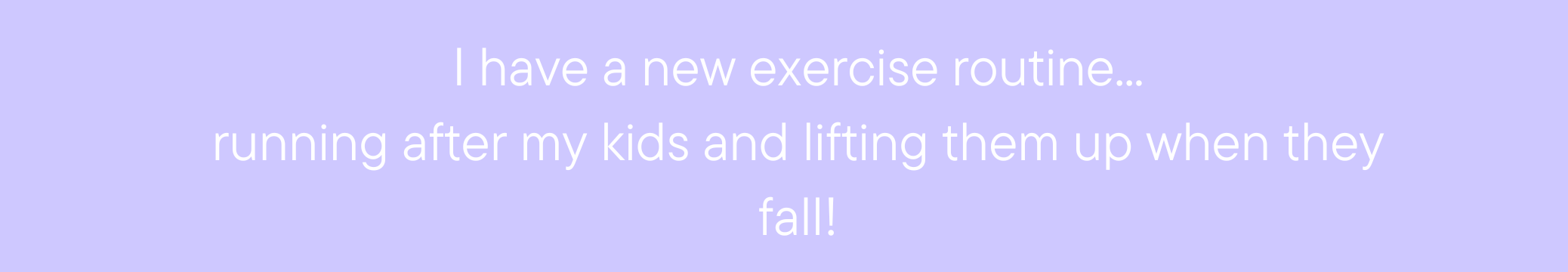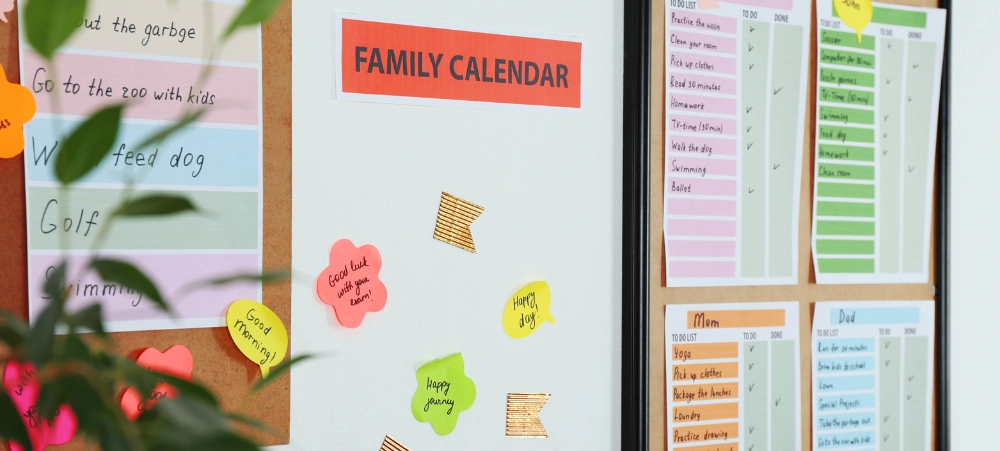What society is learning from ‘Adolescence’
In just over a month since its mid-March release, Netflix’s Adolescence, the British television psychological crime series created by Stephen Graham and Jack Thorne, has racked up over a 114 million views, and that tally is still on the rise. The four-episode series is a fictional drama, but many viewers across the world are resonating with the story as a true and chilling account of modern life. Jaco van Schalkwyk, Founder of The Character Company (TCC), a non-profit organisation working with boys with absent fathers, who is also a parent, says, “Adolescence is in effect, a pure horror story for parents, teachers and mentors. However devastating the series is to watch; it has instigated an outpouring of conversations globally, and in South Africa, as if people are instinctively recognising a modern societal truth at the heart of this fictional story. “At TCC, we are hoping that these strong reactions and hard conversations make some positive impacts in moving the needle forward for boys’ well-being in ways that makes both them and girls safer in the world. “For me, Adolescence brings home how common it is for today’s adults to be disconnected from the child’s world and completely behind the curve when it comes to the dangers lurking in children’s digital lives.” A “whydunnit” rather than a “whodunnit” story of the brutal murder of a girl by her 13-year-old male classmate, Adolescence offers audiences no easy or definitive answers. Instead, it highlights the complicated convergence of enduring patriarchal, masculinity norms and gender issues with the contemporary themes of children’s unfettered and unsupervised internet access, cyberbullying, the incel culture of the manosphere and the impacts of misogyny influencers such as Andrew Tate, who even gets name-checked in episode two by a Detective Sergeant investigating the case. Jaco says, “One of the reasons why Adolescence is making such an impact on viewers is that the protagonist Jamie Miller is an ordinary boy from an ordinary home in an ordinary middle-class community. He has a loving family; he’s intelligent, a solid achiever at school with no history of troubling behaviour. His problems in life are just the same as any adolescent boy – self-consciousness at his changing body, grappling with masculinity and his standing in the male hierarchy, and of course, contending with how to successfully relate to girls. There are no bad parents, abusive circumstances or socio-economic disadvantages to blame or explain the terrible tragedy that has unfolded.” The impacts of ‘Adolescence’ so far There have been a wide range of reactions to Adolescence with charities which call for social media and device bans for children reporting an uptick in support for their causes in some countries. British Prime Minister, Sir Keir Starmer instigated an Adolescence conversation in Parliament, and Sir Gareth Southgate went viral for a speech calling for positive male role models to step up for boys. More and more schools are calling for device bans, and masculinity researchers are calling for a reframing of the ‘crisis of masculinity’ and more resources. All these hard conversations, and many of the ideas stemming from them hold merit, but there’s also a society-wide call to also address issues in modern parenting and schooling. Jaco says, “While Jamie did not have bad parents, they were disconnected from his reality – in a very ordinary way. They thought that because he was mostly off the streets and in his bedroom on his computer that he was safe. I think this is a common mistake modern parents make. “Because we are not using social media in the same ways and because we aren’t in gaming chatrooms, we don’t understand the dangerous world our children are living in. Because we are always so busy and so tired, we don’t have the bandwidth to be fully intentional about connecting with our children – it’s as if we have lost the roadmap to find our way into their world. Because we are also addicted to our phones, we don’t have digital hygiene rules in our homes, and we don’t model healthy online behaviours.” Adolescents, with their developing pre-frontal cortices of the brain, are particularly trying to discover and work out the pathways to becoming adults – if parents, teachers and mentors are not engaging meaningfully with them in this pursuit, they will surely find other role models to use as their guides. After all, the Andrew Tates of the world have business models based on filling this very gap for vulnerable boys and young men. TCC (The Character Company) identifies 3 lessons from Adolescence for parents, teachers and mentors: Jaco concludes, “I think audiences have responded so viscerally to Adolescence because it is a society-wide cry for help. To withstand the powerful influences and impacts of the digital world, our children desperately need strong, clear values, more open and transparent in-person communication, and the kind of intentional connections that satisfy their whole-person needs for understanding, guidance, direction and recognition. Teachers, parents and role models need to be clear that today’s children need our time and the quality of attention from us that is full of meaning and relevance to their lives.”